GA4 has had “mixed” reviews since it was pushed out to replace Universal Analytics. Those who praise it tend to be the ones that are a little more technical. GA4 has a huge array of potential benefits, but it does feel like you need a coding background to get the best out of them.
However, there are a few quick and simple things you can do that will drastically improve your experience with GA4. Below are 3 simple tips to improve your GA4 experience, as well as a little extra that is a little more complicated but could prove very important in the long run.
Set Your Data Retention to 14 Months
Your events data retention will default to 2 months. Go into your analytics and update this to 14 months. If you don’t do this, you will struggle to do longer term comparisons which can cause chaos reports and exploration sections of analytics.
To do this:
- Go to GA4
- Click on Admin
- Click on “Data Collection and Modification”
- Click on “Data Retention”
- Set “Event Data” to 14 months
- Save
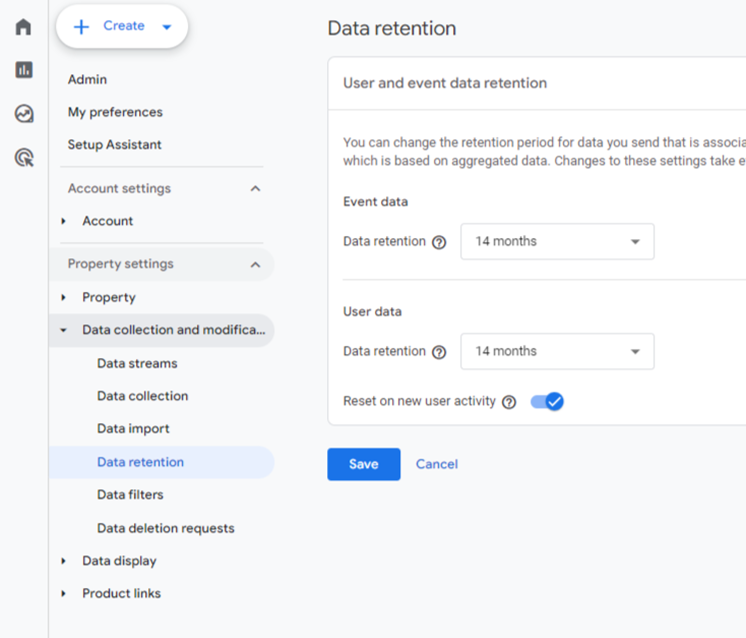
Link it to other properties
One of the key benefits of GA4 is how it links up data from all other Google properties. However, it can only do that if you link it…
Key properties to link are Google Ads and Google search console. Linking them up gives us access to a wider range of reports, which makes it a lot easier to understand your overall performance
Do this by:
- Go to GA4
- Go to Admin
- Click on “Product Links”
- Select the Product you would like to link (in this case, Search Console)
- Link the product via the form
- Save
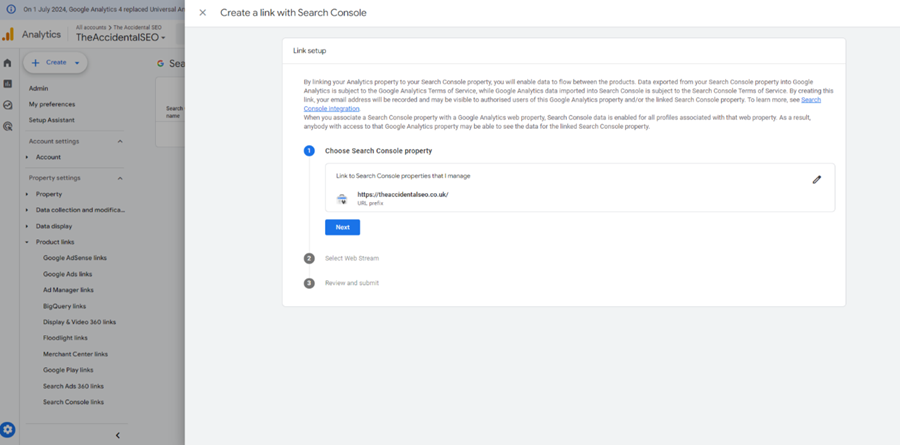
Make the Most of Looker Reports
Looker/Data Studio is a Google Property I have a “mixed” relationship with. When Google Data Studio came out, we all got very excited and thought we could automate all our reporting. Turns out, we were wrong. The reports can be sluggish, fickle and difficult to set up.
That doesn’t mean they arent useful though…
One of GA4’s biggest problems is that it isn’t as easy to use as Google Analytics. A simple way around this is to build a Looker report that has the bulk of the views you wanted from analytics built into it.
You don’t have to build it yourself. You could use the GA4 template that is built into Looker or you could download a copy of one I have adapted. This report contains all the high level trends you would need to see from landing pages through to year on year channel trends.
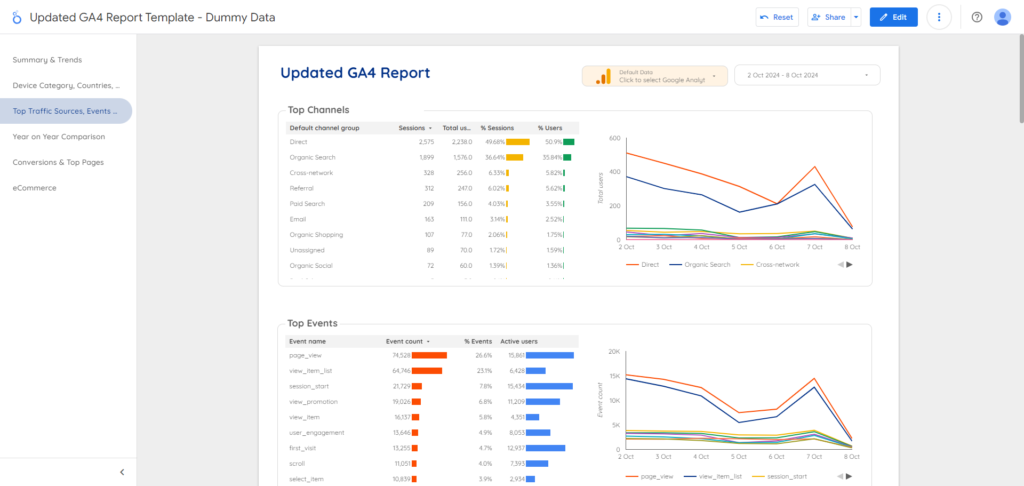
If you would like to use my report as a base, then do the following:
- Go to the report – https://lookerstudio.google.com/reporting/72962663-d54a-4418-846a-d9c3736cc0aa
- Click the three dots in the top right hand corner
- Select “Make a Copy”
- Select your data source (if its not listed, click “create data source” and select the analytics account of your choice)
- Add in the extra bits you need and remove what you dont
Extra – Export to Big Query and Google Cloud
When technical people say the words “Big Query” and “Google Cloud” it tends to bring people out in a cold sweat. It doesnt need to though. In this instance, they are just different places to store the data and to play with it.
Think of Google Cloud as your hard drive in the sky, and Big Query as really grown up Excel.
Doing this allows you to:
- Store your data over the long term, beyond the 14 months highlighted above
- More easily compare metrics and dimensions than in GA4 itself
- Raw data allows you to avoid sampling
A fantastic guide to getting started with GA4 and Big Query can be found here: https://www.ga4bigquery.com/tutorial-how-to-set-up-bigquery-linking-in-your-google-analytics-4-property-ga4/
